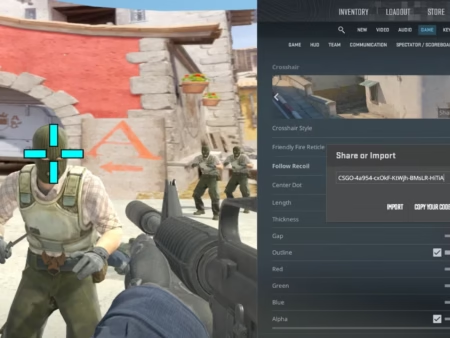Master Counter-Strike 2 with this ultimate CS2 beginners guide. Learn essential tips, strategies, best weapons, game settings, and pro techniques to level up fast.
CS2 Beginners Guide: Master Counter-Strike 2 From Scratch

Counter-Strike 2, widely known as CS2, is the next-generation tactical first-person shooter (FPS) developed by Valve. It’s the highly anticipated upgrade to Counter-Strike: Global Offensive (CS:GO), built on the powerful Source 2 engine. This new iteration doesn’t just bring graphical enhancements—it redefines gameplay mechanics, map design, and user interface with cutting-edge updates. If you’re a newcomer, CS2 might feel overwhelming at first. But with the right guidance, you’ll find yourself progressing rapidly and appreciating the depth it offers.
CS2 retains the iconic Counter-Strike formula: two teams, Terrorists and Counter-Terrorists, compete in rounds involving bomb planting/defusal or hostage rescue. However, what separates CS2 from other shooters is its emphasis on strategy, skill, and team coordination over mere reflex shooting. It’s a game where every bullet, step, and second counts—making it both thrilling and highly competitive.
The game is completely free to play and available on Steam, opening the door for millions of players to dive in without upfront cost. With this guide, you’ll go from a complete newbie to someone who understands the core mechanics and is ready to climb the ranks with confidence.
Why CS2 is the Future of Tactical Shooters
Tactical shooters have existed for decades, but none have maintained relevance and a devoted fan base quite like Counter-Strike. With CS2, Valve has not only modernized the game but also added new features that bridge the gap between classic gameplay and modern expectations. From volumetric smoke to better tick rate servers and reworked maps, CS2 is designed to meet the needs of today’s competitive gamer.
What makes CS2 the future is its scalability and commitment to esports. Valve has taken feedback from the CS:GO community and implemented significant improvements—making it a polished experience right from the start. More accurate hit registration, improved physics, and dynamic lighting create an immersive battleground that feels more responsive and fair. And with official matchmaking improvements, casual players and professionals alike can thrive.
If you’re dreaming of going pro or just want to enjoy some intense, strategic gunplay with friends, CS2 is where you start. This isn’t just an update—it’s a complete reimagining that sets the gold standard for FPS games for years to come.
Setting Up Your Game for Success

System Requirements and Installation Tips
Before you can join the fray, your setup needs to be ready to run CS2 smoothly. Since CS2 is powered by the Source 2 engine, it’s slightly more demanding than its predecessor. Here’s what you need to know:
Minimum System Requirements:
- OS: Windows 10 (64-bit)
- Processor: Intel Core i5-2500K or AMD FX-6300
- Memory: 8 GB RAM
- Graphics: NVIDIA GeForce GTX 660 or AMD Radeon HD 7850
- Storage: 50 GB available space
Recommended System Requirements:
- OS: Windows 10/11 64-bit
- Processor: Intel Core i7 or AMD Ryzen 5
- Memory: 16 GB RAM
- Graphics: NVIDIA GTX 1060 or better
- SSD for faster load times
Installation Tips:
- Download Steam from the official site and install it.
- Create or log in to your Steam account.
- Search for “Counter-Strike 2” in the store and click “Install.”
- Let it download (it may take a while depending on your internet speed).
After installing, always ensure your GPU drivers are updated. This will prevent stuttering, crashing, and frame drops. Also, consider disabling unnecessary background applications to optimize performance. If you’re on a lower-end PC, lower your resolution and graphic settings to prioritize smooth gameplay.
Best Game Settings for Beginners
Video and Graphics Settings
The first time you launch CS2, you’ll be greeted with shiny graphics and smooth animations. But here’s a secret—most pros play on low settings. Why? Because performance > visuals in a competitive game.
Start by tweaking these:
- Resolution: Use your monitor’s native resolution. Lower it only if your FPS drops below 60.
- Display Mode: Fullscreen (better performance and less input lag)
- Global Shadow Quality: Low
- Texture Detail: Low to Medium
- Effect Detail: Low
- Multisampling Anti-Aliasing Mode: None or 2x max
- Boost Player Contrast: Enabled
Keep your FPS stable above 100 if possible. CS2 relies heavily on snappy movement and quick flick shots, and FPS drops can cost you a match.
Audio and Communication Setup
Good sound can literally be the difference between life and death in CS2. Make sure you can hear footsteps, reloads, and bomb plants clearly.
Here’s what to do:
- Enable HRTF (Head-Related Transfer Function): Helps identify directional sound.
- Lower Music Volume: Turn down or disable round start/end music.
- Voice Communication: Enable and bind a convenient key (like
VorMouse 4). - Use a Headset: Don’t rely on speakers. You need precise directional audio.
Don’t forget to configure your microphone correctly. Communicating with your team is crucial, especially in competitive matches. Say callouts, not complaints. Use voice to share info, not to rage.
Understanding Core Mechanics
Movement and Positioning
CS2 isn’t like other shooters where you can sprint and shoot. Movement is tightly tied to your accuracy. If you’re moving fast, your bullets won’t go where you aim. That’s why understanding movement is crucial.
Types of Movement:
- Walking (Shift key): Silent movement. Use this to sneak.
- Running (default): Makes noise. Use it only when rotating or not near enemies.
- Crouching (Ctrl): Increases accuracy and reduces your head hitbox.
Key Movement Tips:
- Learn how to counter-strafe. Tap the opposite movement key quickly to stop instantly. This gives you accurate shots even on the move.
- Use angles to your advantage. Don’t stand in the open.
- Peek smartly: Use shoulder peeks and jiggle peeks to bait shots.
- Understand map choke points and timing. Rushing without checking angles is suicide.
Smart positioning can let you win even when outgunned. The best players often survive not because they shoot better, but because they’re always in the right spot at the right time.
Weapon Mastery
Essential Weapons Every Beginner Should Learn
CS2 offers a wide variety of weapons, but not all are beginner-friendly. When you’re starting out, stick to weapons that offer high reward with manageable recoil and easy handling.
Here are the top beginner-friendly weapons:
- AK-47 (T-side): High damage, one-shot headshot potential. Learn its recoil—it’s a beast.
- M4A4/M4A1-S (CT-side): Accurate and forgiving. Great for holding angles and spraying.
- Desert Eagle: Excellent for eco rounds. High skill ceiling, but landing headshots is satisfying.
- UMP-45: Budget-friendly and surprisingly powerful.
- P90: A noob favorite for a reason. Great run-and-gun weapon but not recommended long-term.
- AWP: Only use this when you’re confident. It’s slow but deadly with one shot.
When learning, go into offline maps or practice servers and get comfortable with spray patterns. Every weapon has a unique recoil, and mastering them improves your chances massively in fights.
Stick to one or two weapons and get really good with them instead of trying to learn everything at once. Accuracy and confidence are more important than weapon variety for beginners.
When to Buy, Save, or Eco
CS2’s economy system adds a layer of strategy that many newcomers overlook. Every round, your team earns money based on whether you win or lose and what actions you perform.
Here’s a basic breakdown of when to buy, save, or go for an eco:
- Buy Round: When your team has $4,500+ each. Full rifles, armor, utility.
- Force Buy: Risky round. Buying cheaper weapons when you can’t afford full buy.
- Eco Round: Spend almost nothing. Pistols only. Goal is to save money for the next round.
- Save: Keep your gun from the previous round by hiding or falling back. Important if you won’t win a round.
Beginner Tips for Economy:
- Coordinate with your team. Mixed buying leads to disaster.
- Always buy armor—especially Kevlar + Helmet if enemies are using rifles.
- Prioritize utility: even a single flashbang can win a round.
- Don’t hoard cash. If your whole team buys, you should too. CS2 is a team game.
Understanding the money game is key to winning more rounds. A bad economy equals bad guns, which often leads to losing streaks.
Game Modes and Rules
Competitive vs. Casual Mode
CS2 offers different ways to enjoy the game, and each mode serves a unique purpose. For a beginner, understanding these modes can help you grow without feeling overwhelmed.
Competitive Mode:
- Classic 5v5
- Ranked matches with skill-based matchmaking
- First to 13 rounds wins (best of 24)
- Friendly fire and team damage enabled
- Economy system in full effect
This is where CS2 is at its most intense. Communication, economy, tactics, and individual skill all matter. It’s where you’ll get a true CS2 experience.
Casual Mode:
- More relaxed, bigger teams (up to 10v10)
- Shorter matches
- No friendly fire
- Free armor and defuse kits
- Good for learning maps and weapons without pressure
If you’re new, start in Casual. Once you’re confident with maps and recoil, jump into Competitive. Just don’t expect to win right away—there’s a learning curve.
Deathmatch, Wingman, and Other Fun Modes
Sometimes, you need a break from sweating in Competitive. That’s where other modes come in handy:
Deathmatch:
- Pure aim training
- No economy, no rounds—just respawns and shooting
- Great for warming up and learning weapons
Wingman:
- 2v2 matches on small maps
- Perfect for playing with a friend
- Quicker games, but still very tactical
Arms Race / Demolition:
- Fun, arcade-style modes
- Focuses on shooting rather than strategy
- Good for new players to explore weapons
These modes are ideal when you want to sharpen your reflexes without committing to long games. Many pros warm up in Deathmatch daily before ranked matches.
Practicing and Improving
How to Practice Effectively (Aim Trainers, Maps, etc.)
Improving in CS2 isn’t just about playing more games—it’s about playing smarter. You can shave weeks off your learning curve by using aim training maps and developing a practice routine.
Top Ways to Practice:
- Aim Training Maps: Search for “Aim Botz,” “training_aim_csgo2” or “Yprac” maps in the Steam Workshop.
- Recoil Control Maps: Learn spray patterns by shooting at walls or using training bots.
- Crosshair Placement Practice: Keep your aim at head level at all times.
- Pre-fire Maps: Help build muscle memory for common enemy positions.
Daily Warm-Up Routine Example:
- 10 minutes in Aim Botz
- 5 minutes recoil control practice
- 10 minutes Deathmatch
- Then jump into Competitive
The goal is consistency. Focus on building habits like proper peeking, checking corners, and shooting accurately while stationary.
You can also use external tools like Kovaak’s FPS Aim Trainer or Aim Lab if you want to practice outside of CS2.
Watching Pros and Learning from Streams
One of the best (and free) ways to improve quickly is by watching professional CS2 players or streamers. You’ll learn positioning, strategies, communication styles, and how to adapt under pressure.
Where to Watch:
- Twitch: Look up popular CS2 streamers like s1mple, ZywOo, or sh1ro.
- YouTube: Channels like “3kliksphilip,” “NartOutHere,” or “TheWarOwl” are goldmines.
- HLTV.org: For replays and pro match breakdowns.
Don’t just watch—analyze. Pay attention to:
- Crosshair placement
- Movement choices
- How they use utility
- Where they position during each round
Copying pros might not always work 1:1 at lower ranks, but you’ll absorb great habits that’ll elevate your gameplay over time.
Team Play and Communication
Importance of Teamwork and Roles
CS2 isn’t a solo hero shooter. It’s a deeply team-oriented game where your ability to work with others often determines the outcome more than pure aim. As a beginner, grasping the importance of teamwork early will accelerate your progress and improve your win rate.
Common Roles in CS2:
- Entry Fragger: First into bombsites, leads the charge.
- Support: Flashes and smokes to help teammates engage.
- AWPer: Sniper role—holds angles, picks off enemies.
- Lurker: Plays away from the team to flank or gather intel.
- In-Game Leader (IGL): Calls strats, controls the tempo.
As a beginner, stick to support or rifler roles and learn how to play off your teammates. Don’t rush to take the AWP every round—it’s a responsibility, not a status symbol.
Tips for Effective Team Play:
- Always communicate—share enemy positions, bomb locations, and your plans.
- Trade kills—don’t peek alone; peek together.
- Play the objective—don’t chase kills.
- Be a team player—drop weapons when needed, and support the economy.
A great individual can carry occasionally, but a good team will consistently win. Start by syncing your playstyle with your team, and you’ll notice how much easier the game becomes.
Callouts and In-Game Communication Tips
Clear communication is the backbone of successful CS2 matches. Even basic callouts can prevent disaster or secure a round.
Start with these communication basics:
- Use your mic. It’s way more efficient than typing.
- Be concise. Say “One mid, low HP,” not a full monologue.
- Call enemy positions based on the map: “Two Long A,” “One Catwalk,” etc.
- Mention utility: “Flashing B,” “Smoking CT,” “Mollying car.”
Common Beginner Mistakes:
- Talking too much or too little.
- Giving vague or incorrect callouts.
- Speaking over important info.
If you’re unsure of map callouts, start learning one map at a time. Use training maps with callout overlays or watch pro games to hear how they communicate.
Even if you’re not fragging, effective communication can make you one of the most valuable players on your team.
Understanding the Economy System
How the Buy System Works
The CS2 buy system can feel overwhelming at first, but it’s one of the game’s most strategic layers. Each round, players earn money based on performance and round results.
Key Economic Actions:
- Win round: $3,250+
- Kill enemy: $300-$1500 depending on weapon
- Plant bomb: $800 team bonus
- Lose round: $1,400–$3,400 depending on streak
Buy Menu Categories:
- Pistols: Cheap, early-round or eco options.
- SMGs: Good for economy rounds or farming cash.
- Rifles: Your go-to for full-buy rounds.
- Sniper Rifles: Expensive, but powerful.
- Gear: Armor, grenades, and defuse kits.
Your economy determines your chances of success. Entering a round with no armor and pistols against full rifles? You’re likely toast.
Good Economic Habits:
- Communicate your money status.
- Force or eco together as a team.
- Always buy armor before weapons if low on cash.
- Save weapons if a round is unwinnable to keep them next round.
Mastering the buy system turns you into a smarter, more valuable player who can shift the tide of the game.
Tips to Manage Your In-Game Economy
Managing money isn’t just about when to buy—it’s about making each dollar count.
Beginner Tips for Managing Your CS2 Wallet:
- Avoid dying after time. If you’re alive at the round end and haven’t planted/defused, you get no money.
- Don’t overbuy utility. Two flashes and a smoke are often more than enough.
- Don’t waste money on the AWP every round. It’s powerful but not always necessary.
- If your team has low cash, suggest a save round. Don’t force when half your team can’t afford gear.
Pro teams follow a strict economy plan. You don’t need that level of detail yet, but being aware of how much you and your teammates have will lead to more consistent results.
CS2 is as much about economy as it is about shooting. Learn to treat your in-game cash like your real-life budget: don’t blow it all on one fancy toy.
Strategies and Tactics
Basic Attack and Defense Tactics
Let’s start with the basics—how to attack and defend effectively.
Attacking (T-side):
- Don’t rush every round. Mix up your pace.
- Use utility to clear angles (smoke CT, flash out of apartments, etc.)
- Trade kills—go in as a group, not one by one.
- Use fakes to draw rotations.
- Have a game plan—don’t just wander.
Defending (CT-side):
- Hold smart angles, preferably with cover.
- Delay pushes with smokes and mollies.
- Fall back if overwhelmed—preserving your life is better than dying early.
- Call rotations when necessary.
- Don’t overextend after getting a kill.
Even basic coordination—like two teammates holding crossfire—can dominate unorganized enemies.
Best Beginner Tactics:
- A Split: One group through long, one through short.
- Fake B, Go A: Throw smokes at B, then rotate.
- Default: Spread across map to gather info and react.
Learn to play as a unit, and you’ll start winning more without having to aim like a god.
Utility Usage (Grenades, Flashbangs, etc.)
Grenades in CS2 aren’t just accessories—they’re essential tools that can win or lose rounds. Knowing how and when to use utility is a game-changer.
Types of Utility:
- Flashbangs: Blind enemies. Use when pushing or retaking.
- Smoke Grenades: Block vision. Great for cutting off snipers or delaying pushes.
- Molotov/Incendiary: Clear common hiding spots or delay enemy rushes.
- HE Grenade: Deals direct damage. Best against grouped enemies.
Beginner Tips:
- Practice common smoke lineups (Smoke CT, Jungle, Heaven, etc.)
- Don’t flash your teammates—call it or look away.
- Use molotovs to flush enemies out of corners.
- Never waste all your utility at once—save some for mid/late-round.
Utility gives you control over the battlefield. Proper use of nades is often more impactful than raw aim.
Common Mistakes Beginners Make
Avoiding Solo Play and Tunnel Vision
One of the biggest traps beginners fall into is trying to play the game like a lone wolf. CS2 is a team-based shooter—running off on your own and ignoring your teammates is a recipe for failure.
What Is Tunnel Vision?
Tunnel vision is when you hyperfocus on a single goal (like chasing one enemy or fixating on one angle) and ignore the bigger picture. This often leads to:
- Missing flankers
- Not helping teammates
- Walking into traps
- Wasting time
Tips to Avoid Playing Solo:
- Stick with teammates and trade kills.
- Pay attention to the minimap.
- Communicate constantly.
- Adjust your play based on teammate positions.
You might think you’re being a hero going for that 1v5 clutch, but smart, coordinated play almost always beats raw aggression. Don’t let your ego lose you rounds—play smart, not flashy.
Overcoming Tilt and Staying Focused
Let’s be honest—CS2 can be frustrating. One moment you’re doing well, the next you’re 0-12 and want to uninstall. Tilt is real, and it kills performance.
Common Causes of Tilt:
- Bad teammates
- Getting killed repeatedly
- Losing streaks
- Toxicity in voice chat
How to Stay Focused:
- Mute toxic players immediately—no shame in it.
- Take breaks between matches.
- Don’t play when you’re already stressed or tired.
- Focus on improving, not just winning.
- Celebrate small wins—like hitting a clean headshot or making a good callout.
Remember: Even pros have off days. CS2 is a long-term skill game. Keep your mindset healthy, and your performance will follow.
CS2 Community and Resources
Forums, Discords, and Subreddits
CS2 has one of the largest and most passionate communities in gaming. Whether you’re looking for teammates, advice, or just memes, there’s a place for you.
Top Places to Connect:
- Reddit: r/GlobalOffensive and r/LearnCSGO
- Discord: Join public CS2 training servers or LFG channels
- Steam Groups: Great for regional matchups and pugs
- Faceit and ESEA Forums: For competitive discussions and match finding
Being active in the community keeps you updated, motivated, and constantly learning. Ask questions, share clips, and don’t be afraid to look like a beginner—everyone started somewhere.
Best YouTube Channels and Tutorials for CS2
There’s a ton of great content out there tailored specifically for beginners. Here are a few you should check out:
- 3kliksphilip: Map science, game mechanics, and insightful analysis.
- TheWarOwl: Engaging gameplay breakdowns and tutorials.
- NartOutHere: Utility guides and pro strats explained simply.
- fl0m and shroud: Pro streamers with great CS2 commentary and gameplay.
Start by watching tutorials on map callouts, smokes, and crosshair placement. You’ll find yourself picking up tricks and improving much faster than trial and error alone.
Staying Updated and Evolving
CS2 Updates and Patch Notes
Valve is actively developing CS2, which means the game will continue evolving. Changes to maps, weapons, or game mechanics can affect how you play.
How to Stay Informed:
- Follow CS2’s official Steam page.
- Subscribe to CS2 creators on YouTube or Twitch.
- Watch HLTV and Reddit for community discussions.
- Read patch notes after every update.
Understanding new meta changes and patch adjustments gives you an edge over players who don’t keep up.
Adaptation is a key skill in CS2. What works today might not work tomorrow—stay flexible, and you’ll always be ahead of the curve.
Joining Tournaments and Online Ladders
Once you’re confident in your skills, take things to the next level. Join online ladders or community tournaments to get a taste of serious competition.
Popular Platforms:
- Faceit: Ranked CS2 matches with 128-tick servers.
- ESEA: Competitive ladder system and leagues.
- Challengermode / Toornament: Community and amateur tournaments.
Playing competitively builds game sense, confidence, and exposes you to higher-level strategies. Plus, it’s a blast.
Even if you’re just starting, these platforms often have beginner-friendly divisions. Don’t wait until you’re a “pro” to try them—growth happens through challenge.
Conclusion
CS2 is more than just a shooter—it’s a test of patience, skill, strategy, and adaptability. For beginners, the learning curve can feel steep, but every match is an opportunity to grow.
Start slow: learn one map, master a few weapons, and focus on fundamentals like positioning and teamwork. Don’t be afraid to make mistakes—they’re part of the process. Whether you’re here for casual fun or dreaming of esports glory, the key is consistency.
Surround yourself with resources, connect with the community, and most importantly—have fun. CS2 can be frustrating at times, but once you hit your stride, it’s one of the most rewarding games you’ll ever play.
See you on the server, rookie.
FAQs
What’s the best weapon for CS2 beginners?
The M4A4 or M4A1-S (CT-side) and AK-47 (T-side) are the most beginner-friendly rifles. They offer great accuracy, reasonable recoil, and strong damage.
How do I improve aim in CS2 quickly?
Use aim training maps like Aim Botz, play Deathmatch, and practice daily. Also, work on crosshair placement and recoil control.
Is CS2 free to play?
Yes! CS2 is completely free and available on Steam. However, you can purchase Prime Status to match with other Prime players and access exclusive rewards.
How do I rank up faster in CS2?
Play consistently, communicate with your team, and focus on winning rounds—not just getting kills. Avoid toxic behavior and always play with a team-focused mindset.
Can I play CS2 on a low-end PC?
Yes, but you’ll need to lower your graphics settings for smooth performance. CS2’s Source 2 engine is more demanding than CS:GO, but still relatively optimized.