Discover the best CS2 crosshairs used by pro players like s1mple and ZywOo. Learn how to customize your own crosshair for better aim, visibility, and gameplay performance.
The Best CS2 Crosshairs: Full Guide & Codes
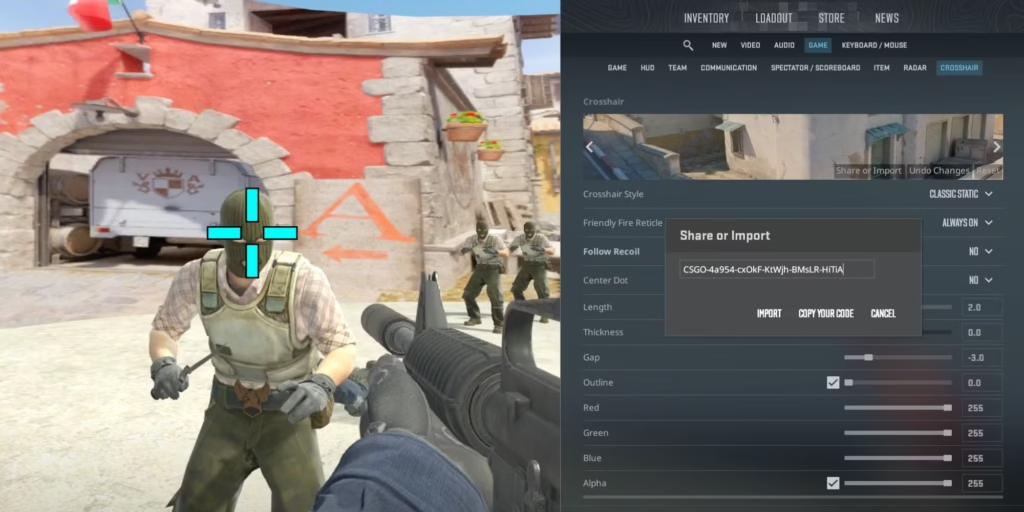
If you’re playing CS2 and missing your shots, your crosshair might be the silent culprit. It’s the tiny guide that separates headshots from humiliating whiffs. Your crosshair is your best friend, your aim’s north star. Ignore it, and you’ll keep asking, “How did I miss that?!”
The Evolution from CS:GO to CS2
CS2 brings a visual overhaul, new physics, and subtle gameplay changes. One noticeable shift? How crosshairs feel and perform. The Source 2 engine renders visuals more crisply, which means a well-optimized crosshair can now make a bigger difference than ever before.
Understanding Crosshair Basics
What Makes a Good Crosshair?
A good crosshair is one that’s visible, doesn’t distract, and helps you line up precise shots. It should be simple, clean, and consistent.
Dynamic vs Static Crosshairs
Dynamic crosshairs expand when you move or shoot—giving you visual feedback. Static crosshairs stay put. Most pros prefer static ones for consistency, but it really comes down to personal preference.
Crosshair Color and Visibility
White on Dust 2? Good luck. Bright green or cyan often works best. You want contrast—something your eyes can lock onto instantly no matter the map’s color palette.
Factors to Consider When Choosing a Crosshair
Monitor Resolution and Crosshair Size
4K monitor? You might need a slightly thicker crosshair. Playing on 1080p? Thin lines usually work best. Always test different settings and adjust accordingly.
Personal Playstyle and Roles
AWPer? Maybe go for a minimal dot. Rifler? You’ll want more precision lines to line up sprays and taps. Your role matters—so your crosshair should match it.
Map Awareness and Vision Clarity
Big crosshairs block enemies. Flashy ones get lost in the chaos. Choose something that gives you clarity, especially in fast peeking and holding angles.
Top Crosshair Settings Used by Pro Players
s1mple’s Crosshair
Simple, thin, green—just like his name. Designed for pixel-perfect headshots.
CSGO-jvnbx-S3xMK-2WqjX-rAE9T-tOqFP
ZywOo’s Crosshair
Minimal, white, no center dot—built for pure reaction aiming.
CSGO-hzrMn-JXu8b-R7VH4-hQ9aa-OnMHA
NiKo’s Crosshair
Small and sharp. Helps with those crispy one-taps.
CSGO-uVeAQ-kdLwP-rXcXe-QPdeS-kfboK
m0NESY’s Crosshair
Slightly thicker, with good visibility—great for tracking.
CSGO-Ep3WQ-kz7wE-CuRvd-cRuVj-VaKLF
How to Copy Pro Player Crosshairs in CS2
Using Console Commands
Open your developer console and paste the crosshair settings manually. It’s old school, but reliable.
Importing Crosshair Codes
Just go to Settings > Game > Crosshair, hit “Share or Import,” and paste the code. Voilà—you’re aiming like s1mple.
CS2 Crosshair Generator Tools
Websites like csgocrosshairs.com offer real-time previews and direct import codes. Super handy.
Best Crosshairs for Aim Practice
Small Static Dot Crosshairs
These are best for headshot-only maps like Aim Botz. Helps train your flicks and accuracy.
CSGO-Lcnbx-zLXeM-yW7ZT-kQ9aa-OnMHA
Classic Crosshair with Dynamic Spread
Good for practicing spray control and movement.
Recommended Crosshairs by Category
Best Crosshair for Beginners
Simple green cross with mid-thickness. Visible, stable, and not too distracting.
Best Crosshair for Riflers
Small crosshair with static lines—perfect for tapping and bursting.
Best Crosshair for AWPers
A tiny dot or no crosshair at all. Precision is key.
Best Crosshair for Entry Fraggers
Bold and slightly larger—makes enemies easier to spot in chaos.
Crosshair Settings Commands Cheat Sheet
Size, Gap, Thickness, Alpha Explained
cl_crosshairsize: Length of each armcl_crosshairgap: Space between armscl_crosshairthickness: Width of linescl_crosshairalpha: Transparency level
Copy-Paste Ready Crosshair Codes
Use these in your console or crosshair settings:
Simple
CSGO-jvnbx-S3xMK-2WqjX-rAE9T-tOqFP
ZywOo
CSGO-hzrMn-JXu8b-R7VH4-hQ9aa-OnMHA
Testing Your Crosshair in Aim Maps
Popular Aim Training Maps
- Aim Botz
- Aim Training by Mr. uLLeticaL
- Crosshair Placement Training
How to Know If a Crosshair Works for You
If you’re hitting more shots, spotting enemies faster, and feeling confident—then it works. If not, tweak and repeat.
Common Crosshair Mistakes to Avoid
Overly Large Crosshairs
They look cool… but block your view. Bad for accuracy.
Choosing Flashy Colors
Pink with shadows might be fun, but not practical. Go for contrast, not style.
Ignoring Visibility in Various Maps
A good crosshair works on all maps, not just Mirage or Dust 2.
How to Create Your Own Custom Crosshair
Step-by-Step Guide
- Go to Game Settings > Crosshair
- Choose “Custom”
- Adjust size, thickness, gap
- Pick a bright, contrasting color
- Test in aim maps
- Refine as needed
Tips to Fine-Tune for Performance
- Keep it simple
- Avoid outlines unless necessary
- Make sure it doesn’t flicker or blend with the background
Tools and Resources for Crosshair Customization
Websites, YouTube Channels, and Apps
- csgocrosshairs.com
- YouTube channels like 3kliksphilip, m0NESY VODs
- Steam Workshop for crosshair maps
Final Thoughts on Crosshairs in CS2
Crosshairs aren’t just visual settings—they’re muscle memory tools. The best crosshair isn’t what your favorite pro uses—it’s what helps you hit shots confidently. Test, tweak, and trust your aim
Finding the best CS2 crosshair is part science, part art. You need something functional, visible, and tailored to your playstyle. Don’t just blindly copy settings—experiment until it feels right. And remember, your crosshair won’t make you a god-tier aimer overnight—but it will help you become more consistent.
FAQs
How do I import crosshairs in CS2?
Go to Settings > Game > Crosshair > Import, then paste a crosshair code.
What’s the best color for visibility?
Bright green or cyan typically works best across all maps.
Do pro players use static or dynamic crosshairs?
Most use static for consistent aim feedback. Dynamic is rarely seen at top levels.
Should I change my crosshair frequently?
Not unless something feels off. Stick to one to build muscle memory.
Is there a “perfect” crosshair for everyone?
Nope. What works for others might not work for you. Test and find your match.



















